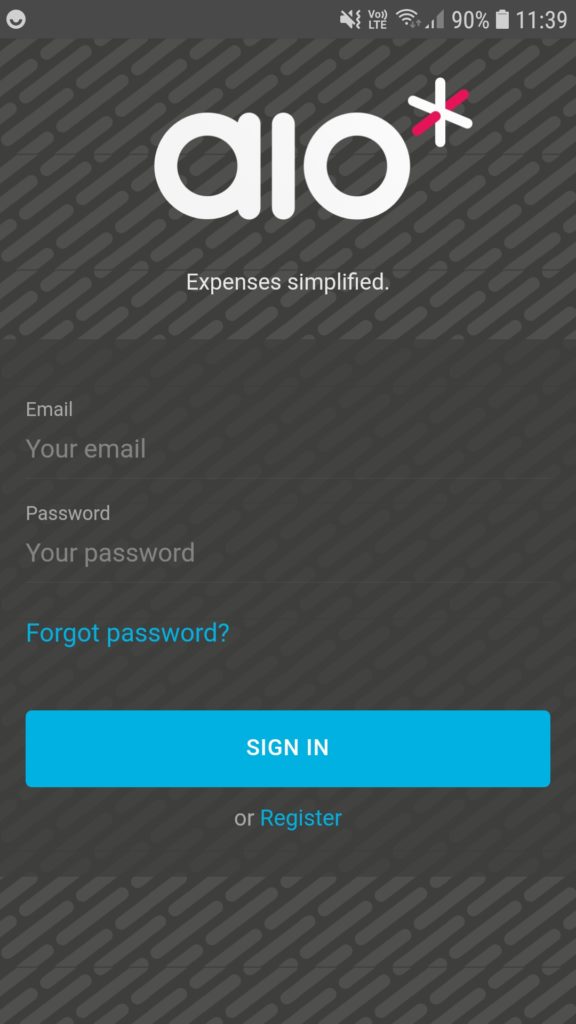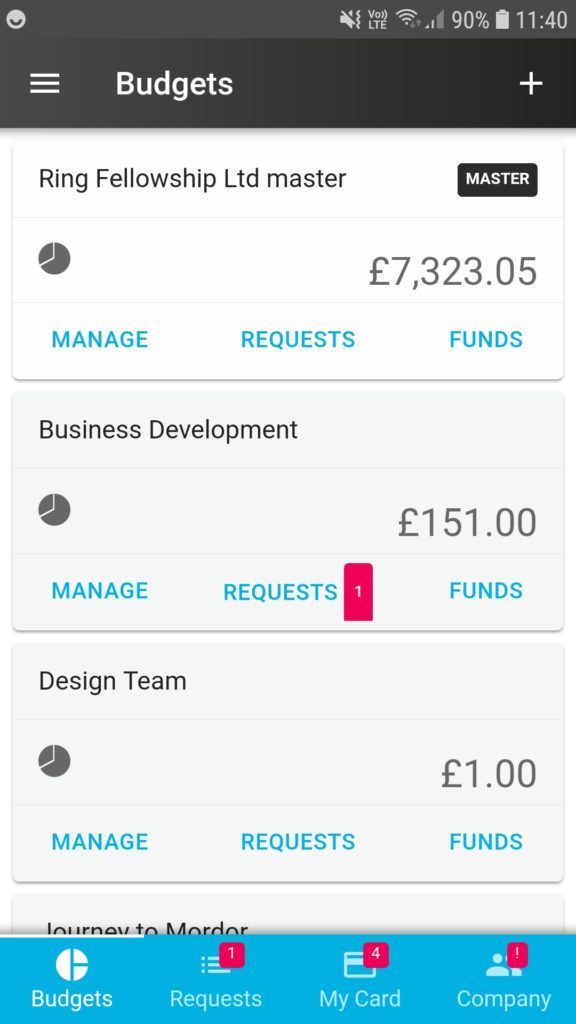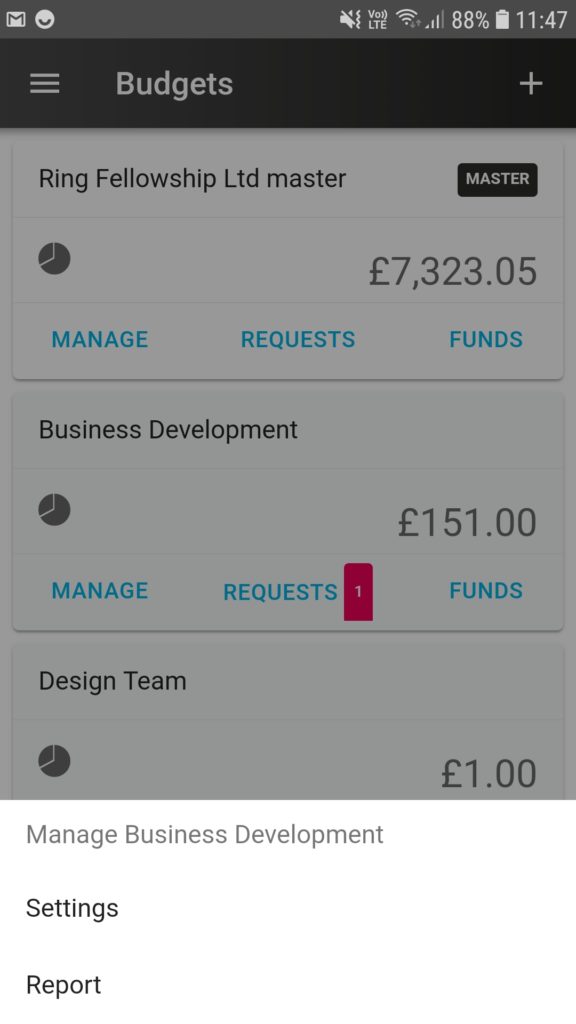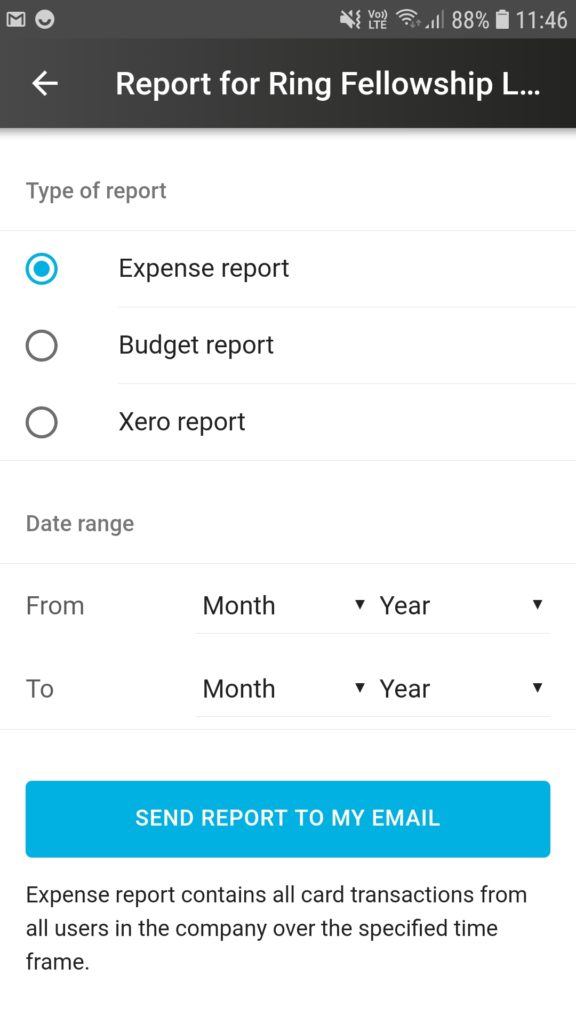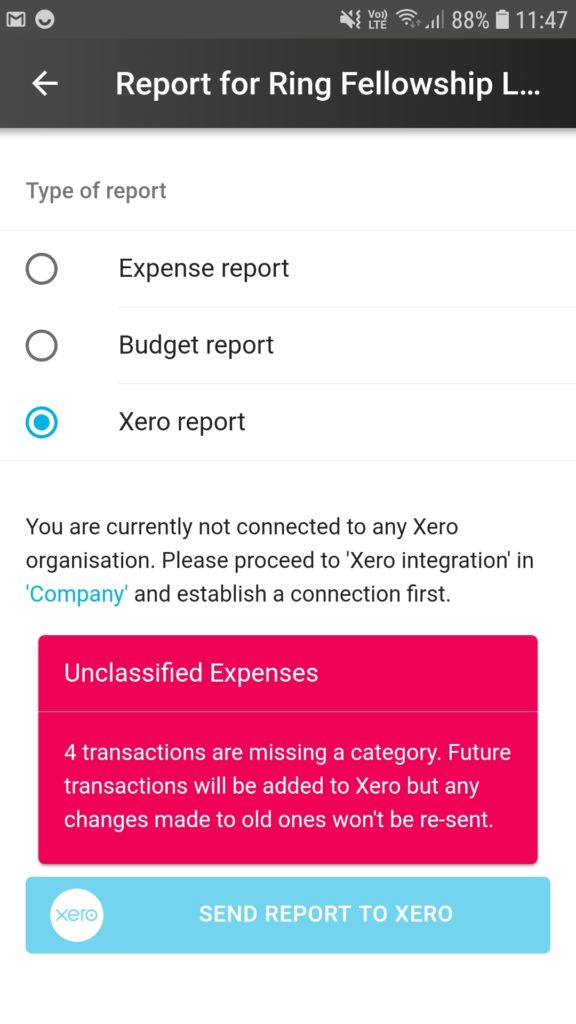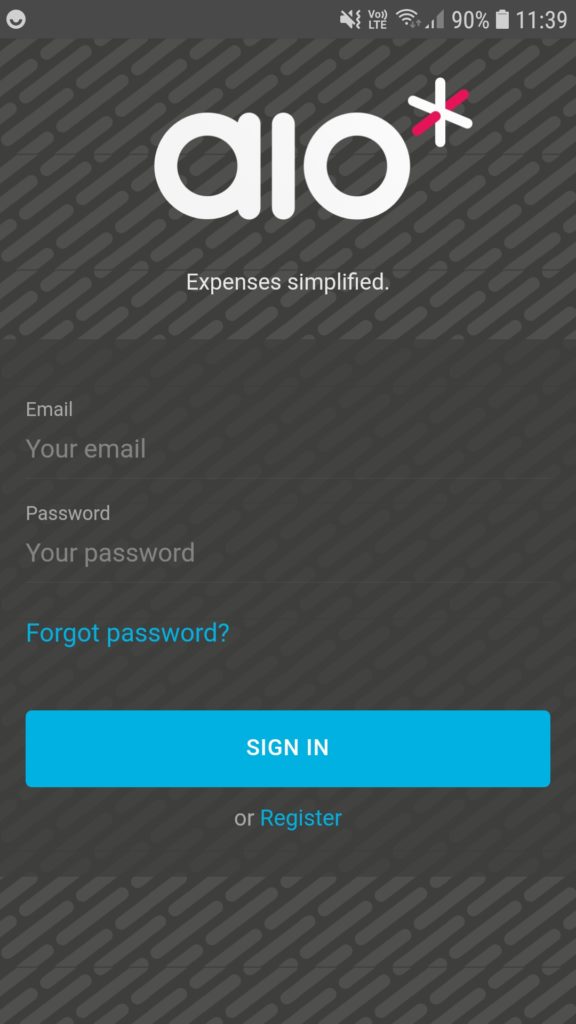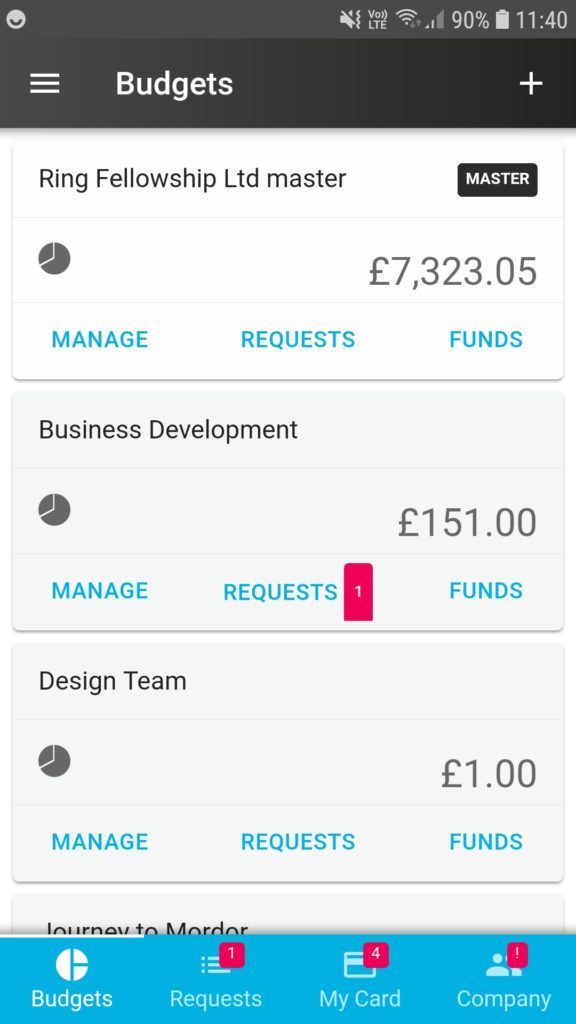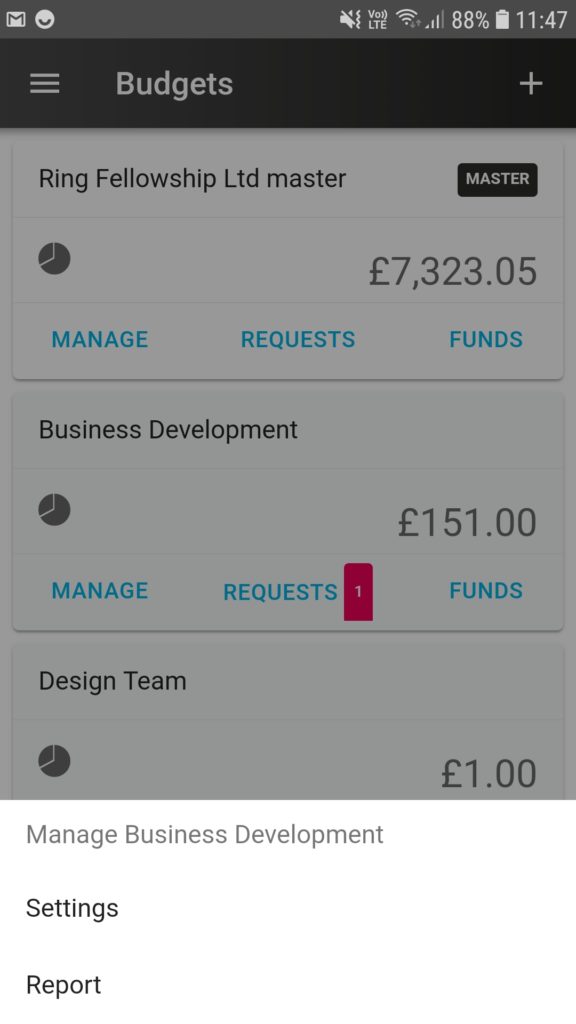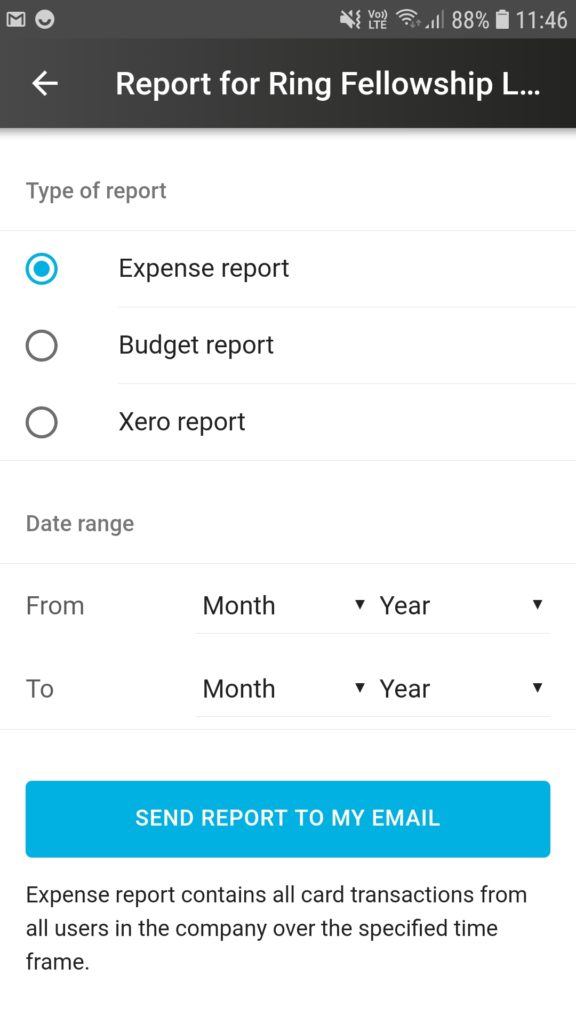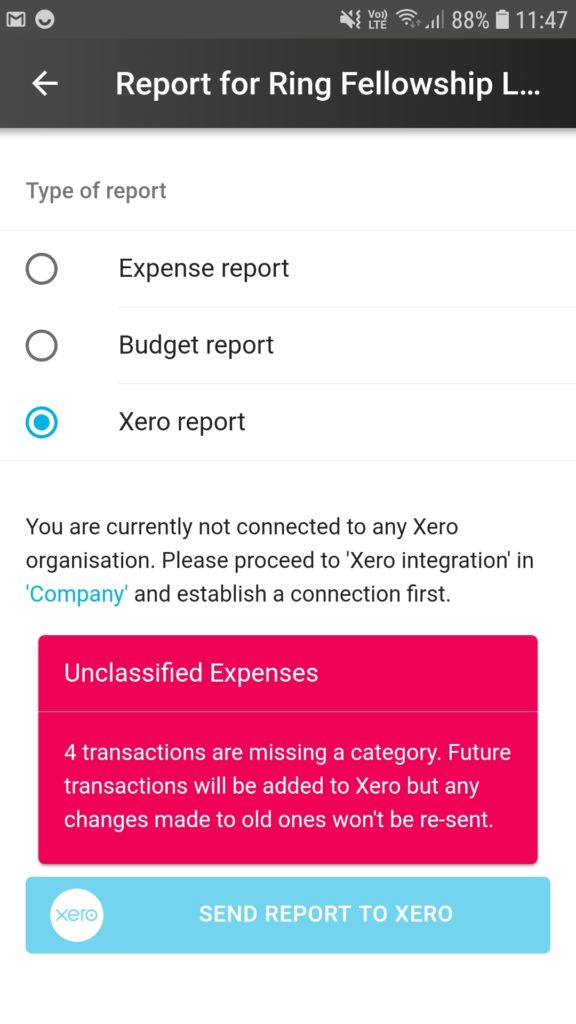Here’s a video and written guide with screenshots to explain how to generate reports in aio*
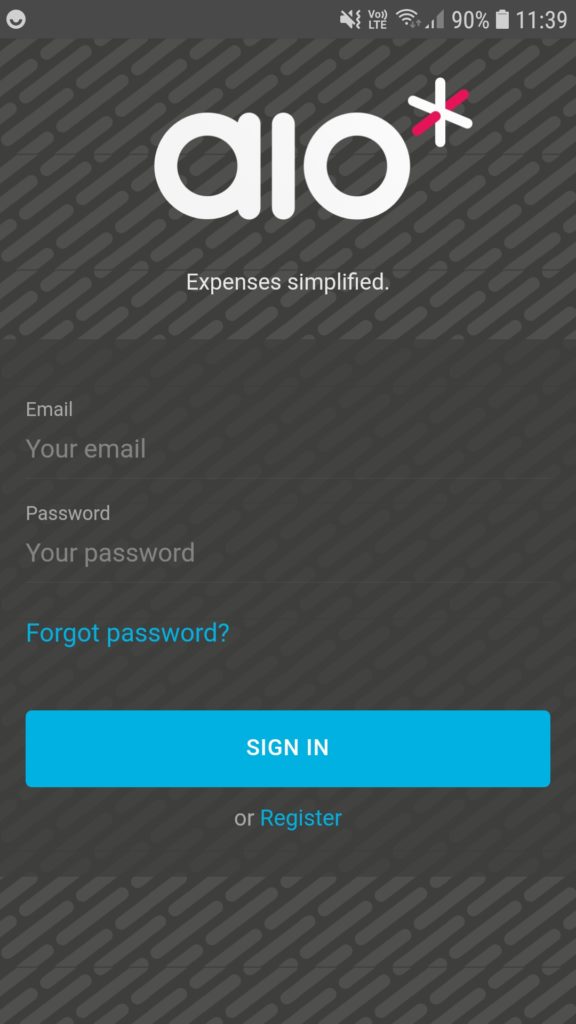 |
|
| |
|
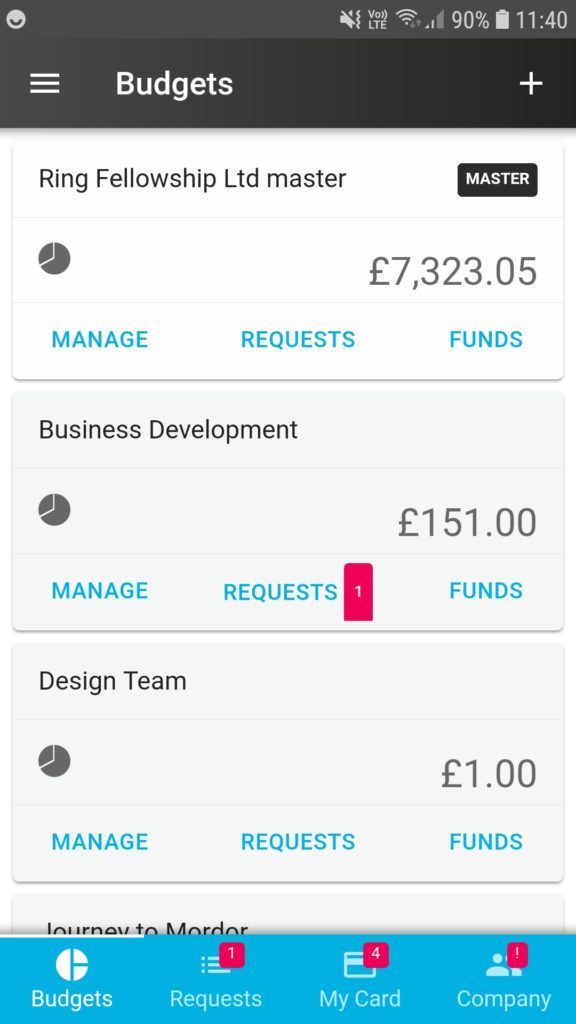 |
- Tap “MANAGE” on the budget of your choice and the “MANAGE” menu will pop up
|
| |
|
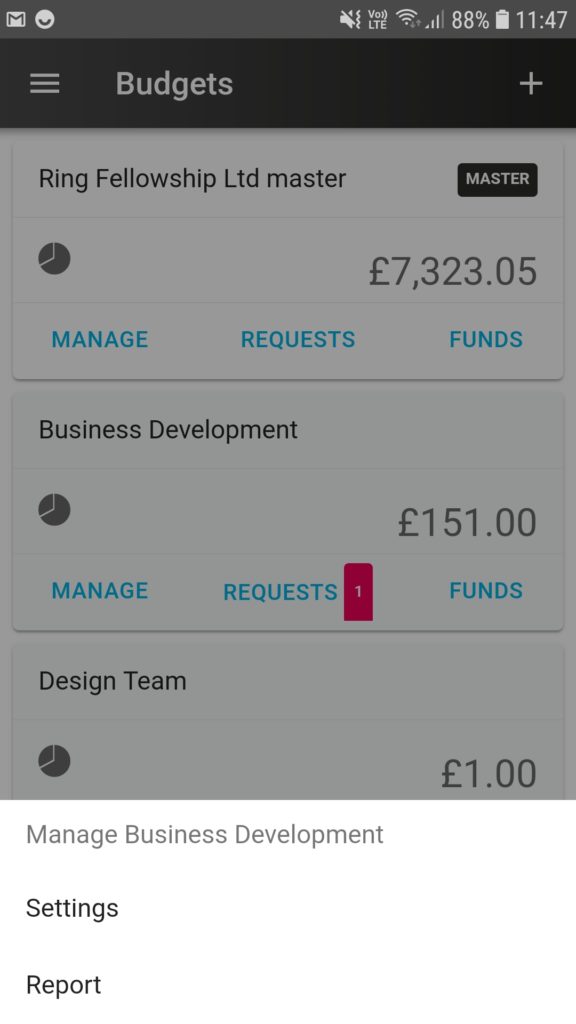 |
|
| |
|
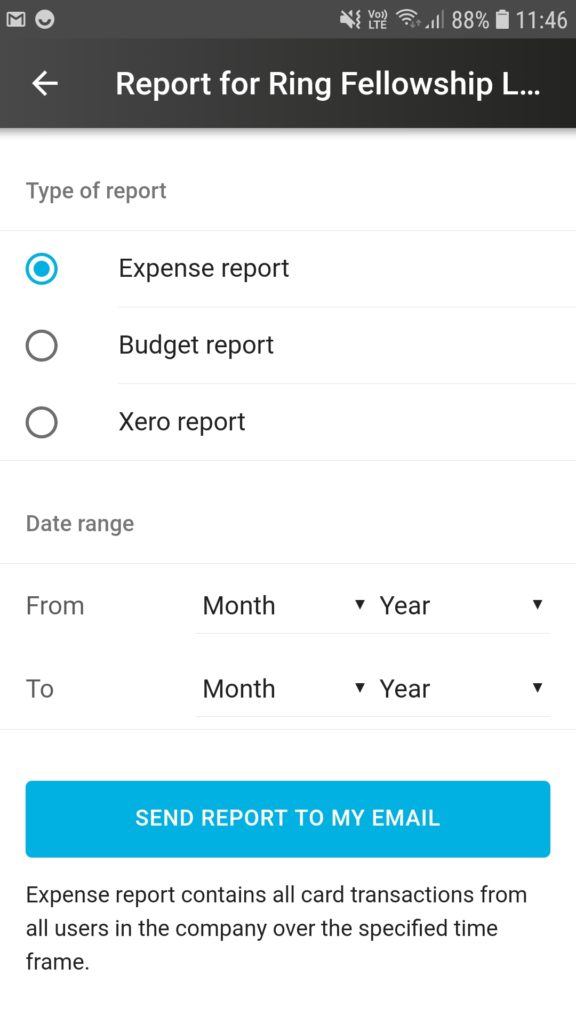 |
- …and the “Reports” page will appear
- For the “MASTER” budget you can generate an expense report, a budget report or integrate with Xero to generate a Xero report.
- Other budgets will only have the option of a budget report
- To generate a expense or budget report, select the type of report, add a date range and tap on “SEND REPORT TO MY EMAIL”
|
| |
|
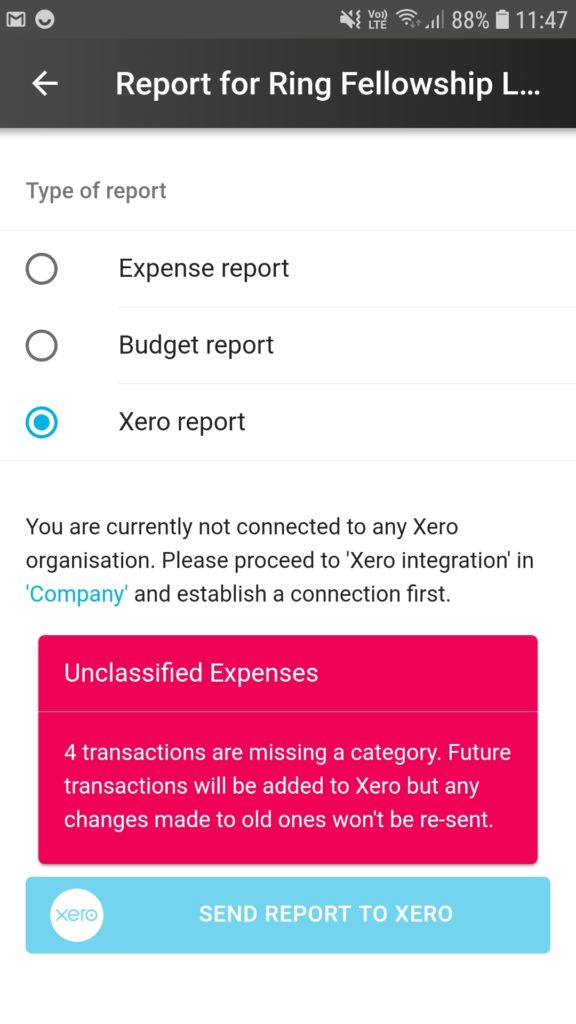 |
- If you’re using aio* with Xero, then you can select “Xero report” and tap on the “SEND REPORT TO XERO” button
- Next time you log into Xero, your company’s new aio* transactions will be available on your Xero dashboard
|