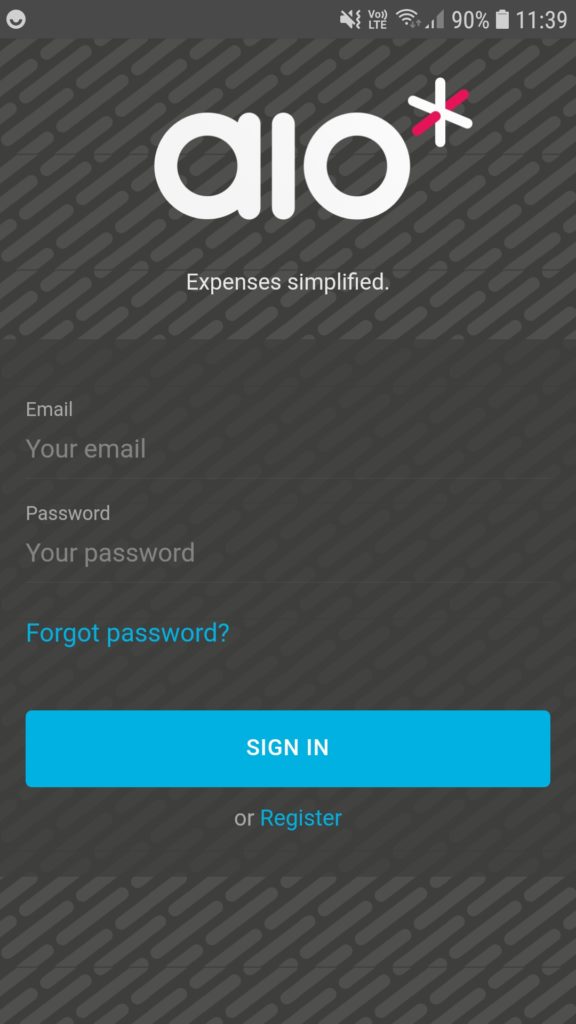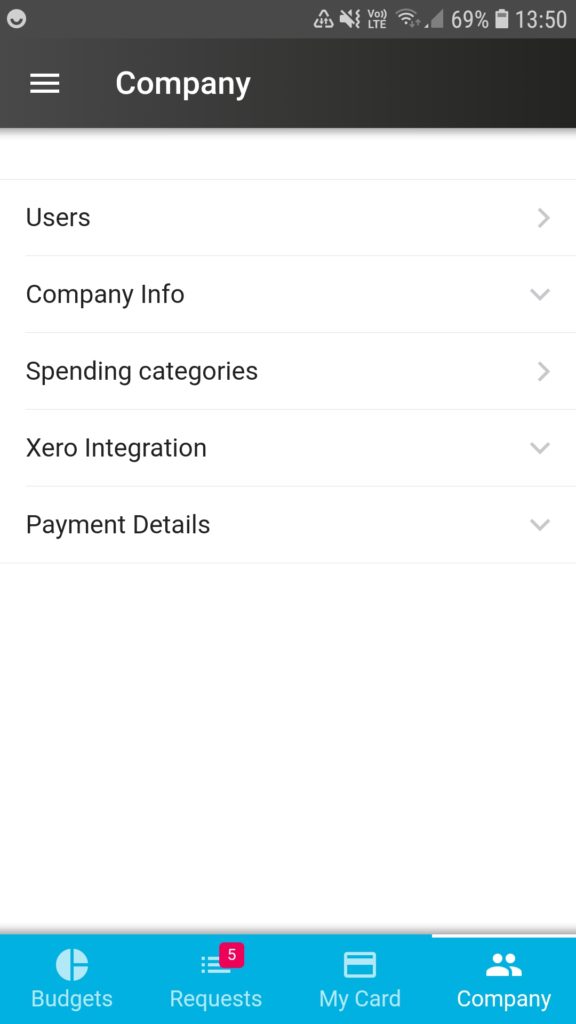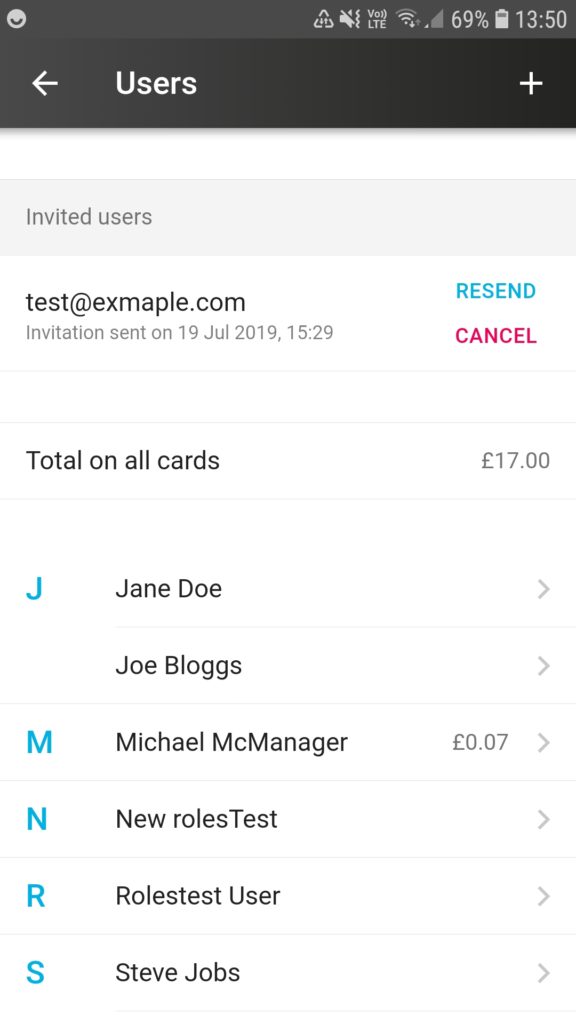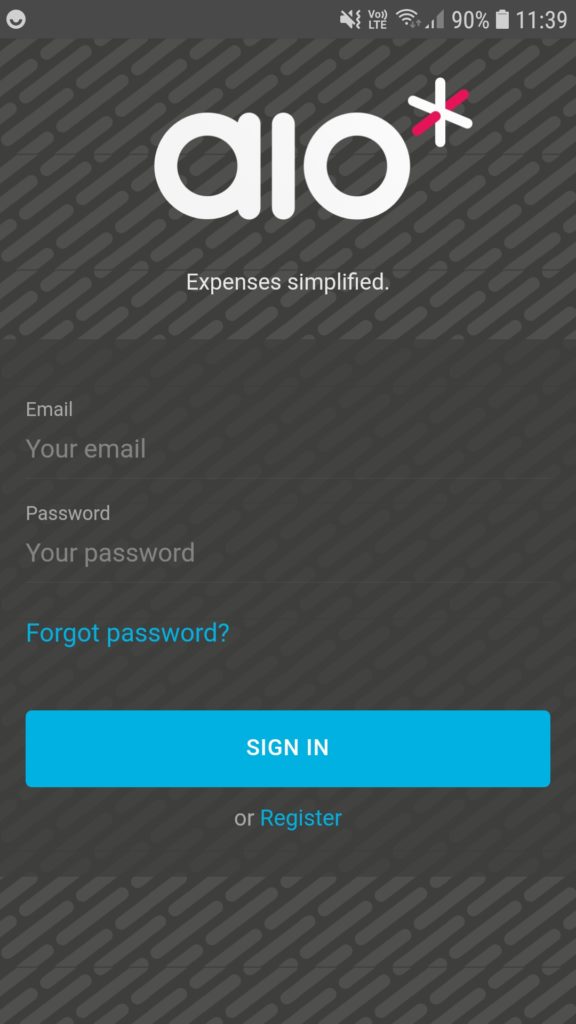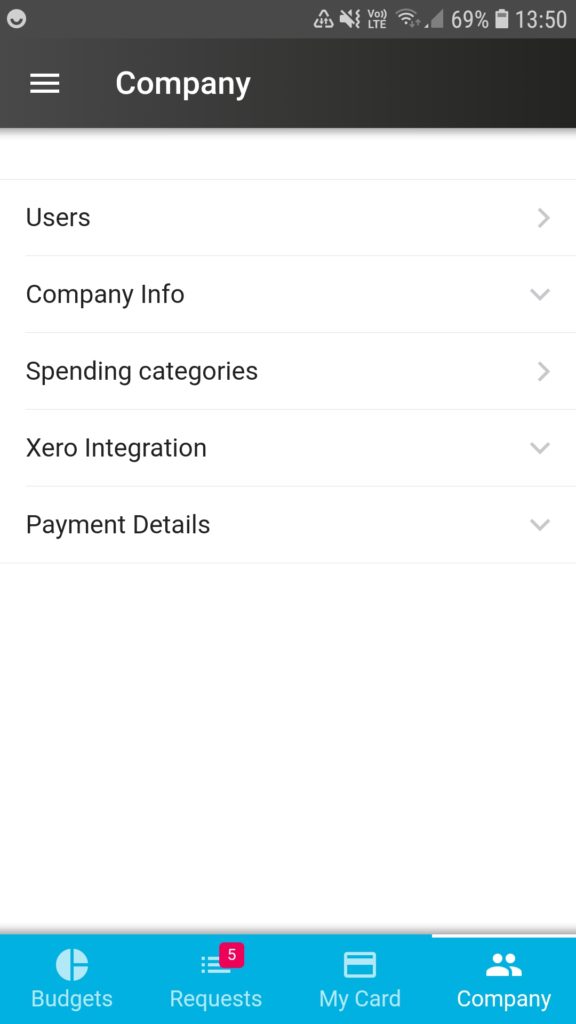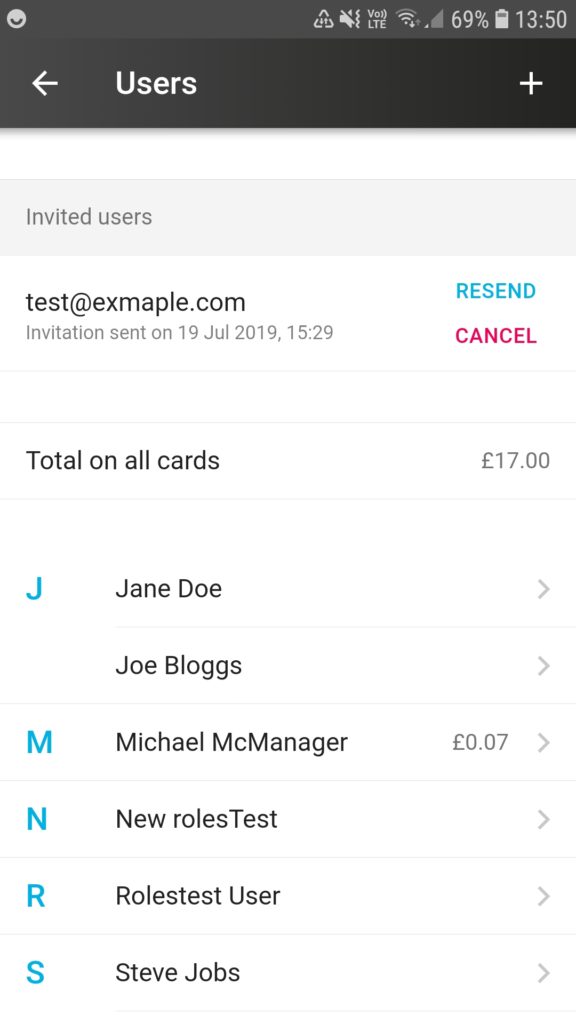Here’s a guide to show how admins can view user card balances in aio*
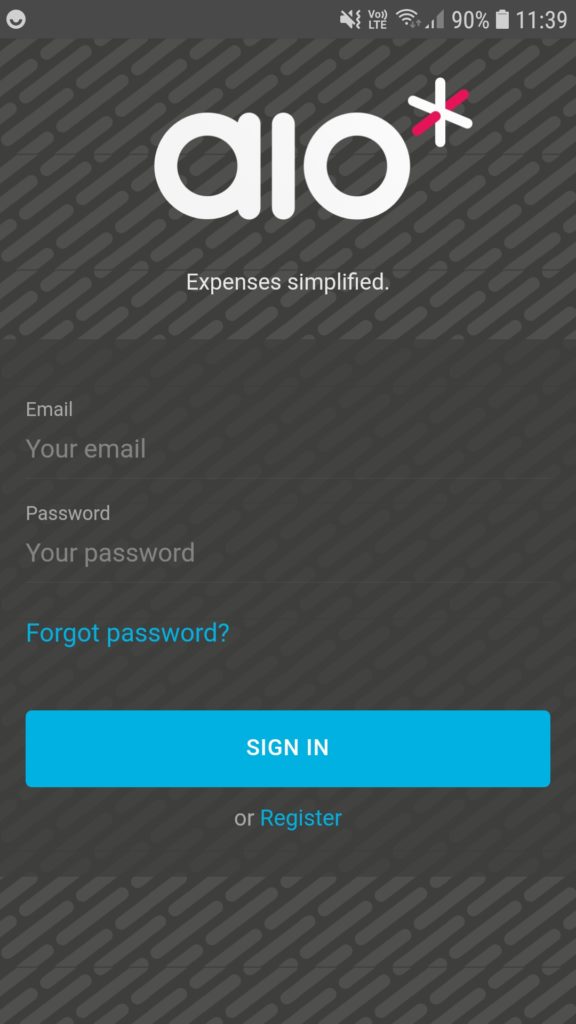 |
|
| |
|
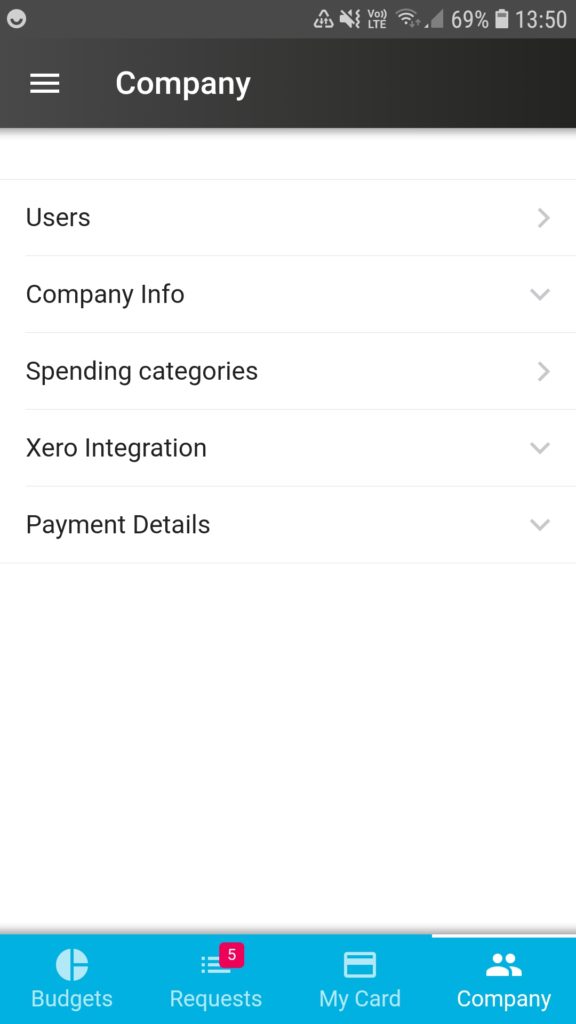 |
- Tap on the “Company” tab on the bottom right corner of your screen and then tap on “Users”.
|
| |
|
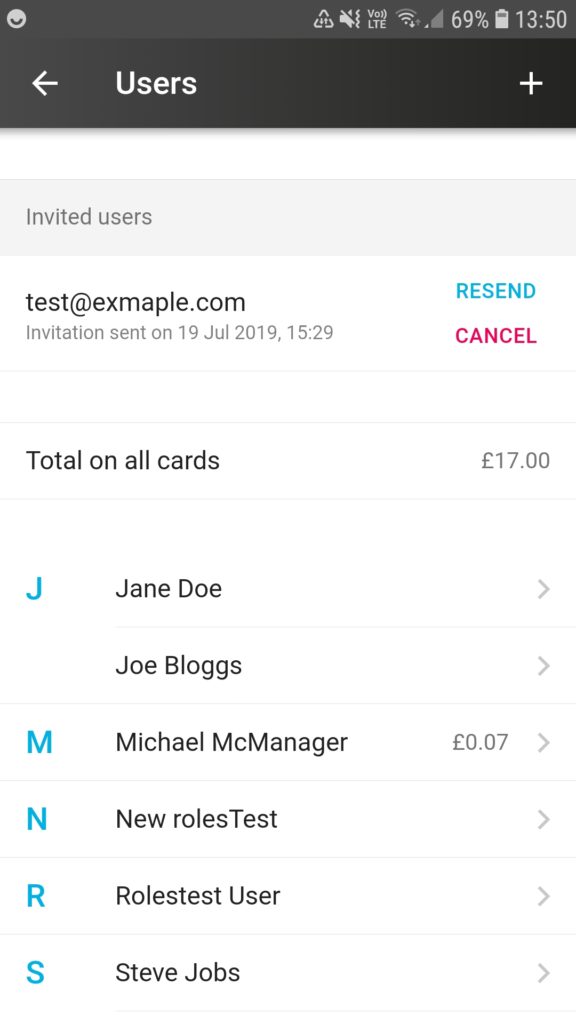 |
- On the “Users” page, you will see all the aio* users in the company listed.
At the top of the list you can see the total amount of funds on all user cards currently.
Next to each name there is also the amount of funds currently on their individual cards.
|
| |
|
| |
|
| |
|
| |
|
| |
|
| |
|